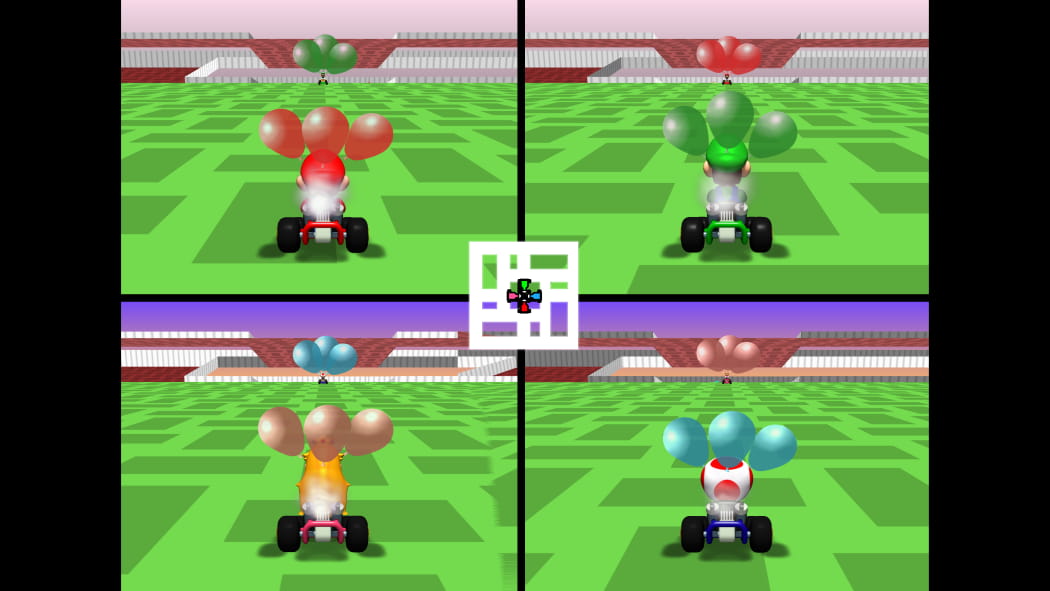(Bild anklicken für mehr)
(click the image to see more)
Downloads
Autor:Author: GhostlyDark
Release: v2025.07.20
Fortschritt:Progress: 100%
GLideN64 Cache
GLideN64 / rt64 Source
Source: GitHub
Autor:Author: GhostlyDark
Release: v2025.07.20
Fortschritt:Progress: 100%
Dolphin DDS
Dolphin Source
Source: GitHub
Autor:Author: GhostlyDark
Release: v2025.12.20
Fortschritt:Progress: 100%
SpaghettiKart O2R
Source: GitHub
Autor:Author: GhostlyDark
Release: v2025.07.20
Fortschritt:Progress: 100%
rt64 DDS (Recomp)
Source: GitHub
Instructions
Platforms
Emulators
- EMG (mupen64plus)
- RMG (mupen64plus)
- Project64
- Rosalie's Online Installer (Project64)
- Dolphin
Project64
- Die HTS-Datei wandert in: Project64/Plugin/GFX/cache
- Wählt im Emulator GLideN64 als Video Plugin unter Options/Settings aus
- Aktiviert Use texture pack
- Use file storage instead of memory cache unter Use texture pack
- Setzt Fix black lines between 2D elements auf For adjacent 2D elements
- Verwendet 8x N64-Auflösung oder niedriger
- HTS file goes to: Project64/Plugin/GFX/cache
- Open Options/Settings in the emulator and select GLideN64 as video plugin
- Enable Use texture pack
- Use file storage instead of memory cache under Use texture pack
- Set Fix black lines between 2D elements to For adjacent 2D elements
- Use 8x multiple of N64 resolution or lower
mupen64plus
- HTS-Datei kommt in:
- Windows: %appdata%/mupen64plus/cache
- Linux: ~/.cache/mupen64plus/cache
- macOS: ~/Library/Application Support/Mupen64plus/cache
- Aktiviert txHiresEnable
- Schaltet txHiresTextureFileStorage an
- Setzt CorrectTexrectCoords auf 1 (Auto)
- Verwendet 8x N64-Auflösung oder niedriger
- HTS file goes to:
- Windows: %appdata%/mupen64plus/cache
- Linux: ~/.cache/mupen64plus/cache
- macOS: ~/Library/Application Support/Mupen64plus/cache
- Activate txHiresEnable
- Turn on txHiresTextureFileStorage
- Set CorrectTexrectCoords to 1 (Auto)
- Use 8x multiple of N64 resolution or lower
mupen64plus-nx
- Ladet RetroArch herunter
- Die HTS-Datei wandert in: RetroArch/system/Mupen64plus/cache
- Stellt Use High-Res textures auf On
- Ändert Use High-Res Full Alpha Channel auf On
- Setzt Use enhanced Hi-Res Storage auf On
- Stellt Continuous texrect coords auf Auto
- Verwendet 8x N64-Auflösung oder niedriger
- Download RetroArch
- HTS file goes to: RetroArch/system/Mupen64plus/cache
- Set Use High-Res textures to On
- Set Use High-Res Full Alpha Channel to On
- Set Use enhanced Hi-Res Storage to On
- Set Continuous texrect coords to Auto
- Use 8x multiple of N64 resolution or lower
Dolphin
- Ladet das neueste Dolphin Development Build herunter
- File ⇢ Open User Folder: In Load/Textures kopiert ihr die Texturen
- DDS oder PNG kommen in Load/Textures
- Graphics ⇢ Advanced: Load Custom Textures
- Grab latest Dolphin development build
- File ⇢ Open User Folder: Copy textures into Load/Textures
- Graphics ⇢ Advanced: Load Custom Textures
SpaghettiKart
- Die O2R-Dateien müssen in den Ordner: mods.
- O2R sind in Wirklichkeit umbenannte ZIP-Dateien, welche idealerweise ohne Kompression (0 - Store) erstellt werden.
- O2R files go into the mods directory.
- O2R are really just renamed ZIP files, which ideally are created using no compression (0 - Store).
MarioKart64Recomp
- Ladet die RTZ-Datei herunter.
- Startet das Spiel und öffnet das Mod-Menü. Die RTZ-Datei kann per Drag and Drop oder über Install Mods eingespielt werden.
- Download the .rtz file.
- Launch the game and go into the mods menu. You may drop the file on top of the game window or use the Install Mods button.
Features
GLideN64 Releases
- HD: Texturen von Sprites, Player Select sowie Rennstrecken wurden herunterskaliert
- HD: Textures for sprites, player select and race maps have been downscaled
Dolphin Releases
- DDS: Verlustbehaftet, lädt schneller und verbraucht weniger RAM
- PNG: Quelldateien – nicht für herkömmliche Spielesessions geeignet
- DDS: Lossy texture format that loads fast and requires less memory
- PNG: Source files – not recommended for regular play
SpaghettiKart Releases
- HD: Texturen von Sprites, Player Select sowie Rennstrecken wurden herunterskaliert
- HD: Textures for sprites, player select and race maps have been downscaled
MK64DX
Es ist streng empfohlen MK64DX zu verwenden, wenn das Texture Pack mit einem Emulator genutzt wird. Der Patch behebt Probleme mit der Darstellung diverser Texturen, welche für das Texture Pack notwendig sind.
If you intend to use the texture pack on an emulator, it is highly recommended to use MK64DX. It includes fixes to texture rendering, preventing infinite garbage dumps to ensure that all HD textures can load properly.
N64 ROM Headers
Die chinesischen iQue ROMs besitzen keinen N64 ROM Header und beinhalten daher auch keine interne ROM-Bezeichnung. Diese wird allerdings von GLideN64 zum Dumpen und Laden von Texturen vorausgesetzt. Die verfügbaren Patches decken alle iQue ROMs ab und fügen der ROM den Japanischen oder, sofern verfügbar, den US-amerikanischen ROM Header hinzu. Einige Majora's Mask ROMs und die Shindou Edition von Super Mario 64 haben einen alternativen ROM-Namen im Header. Auch hierfür gibt es Patches um den ROM-Namen anzugleichen.
Chinese iQue ROMs do not contain a traditional N64 ROM header and are thus missing the internal ROM name which is required by GLideN64 to dump and load textures. Patches for all iQue ROMs are included that patch in either a Japanese or preferably an US ROM header. Some Majora's Mask ROMs and the Shindou Edition of Super Mario 64 contain a different ROM name. There are also patches to fix that.
Contributors
- Admentus
- Aghanim
- amxr
- Andrat
- AndresL64
- Darth-Koopa
- DinkyDIC
- Dokotroopi
- Fanamel
- GhostlyDark
- katherinecode
- kette
- Matteoki
- Nerrel
- PaichnidiGCN
- PokeHeadroom
- Retro64
- Sign
- SM64 Redrawn
- Sunset
Changelog
v2025.12.20
- SpaghettiKart: Initial release
v2025.07.20
- Dolphin: Fixed question mark texture
- Dolphin: Fixed missing effect textures
- Added missing Controller Pak textures
- Added more transition textures
- Added various textures for Amped Up (v2.99)
- Applied shifting to various tiled textures
- Cleaned up iQue letters
- Driver sprite wheel frames are now correctly assigned
- Fixed Bowser's Castle arrow
- Fixed Cheep Cheep eyes
- Fixed Frappe Snowland snowman
- Fixed game select border
- Fixed green menu cursor
- Fixed push start text
- Improved Raceway bricks
- Improved Rainbow Road
- Improved dot textures
- Re-added driver sprite wildcards
v2025.07.11
- Dolphin: Added missing Koopa Troopa Beach textures
- rt64: Initial release
- Added textures for MK64DX ROM
- Cleaned up numerous textures
- Fixed iQue press start text not being centered
- Fixed missing DK driver sprites
- Improved Bowser's Castle
- Improved Chain Chomp
- Improved Koopa Troopa Beach
- Improved menu headlines
- Improved Moo Moo Farm
- Improved Raceway
- Improved VS numbers
- Removed various unused textures
2025-02-20
- GLideN64: Fix Push Start
- GLideN64: Update WS backgrounds
- rt64: Initial support (WIP)
- Accurate item textures
- Accurate MK64 logo
- Accurate MK64 banner
- Accurate shell projectiles
2023-10-28
- GLideN64: iQue letters by Darth-Koopa
- Fixed various texture resolutions
- Improved Skyscraper backgrounds
2023-03-11
- Added 16:9 adjusted backgrounds
- Fixed menu transitions looking off
- Fixed resolutions of numerous textures
- iQue textures by Darth-Koopa
- Improved backgrounds
- Improved character select
- Improved driver sprites
- Improved HUD display
- Improved HUD portraits
- Improved items
- Improved Lakitu
- Improved main menu
- Improved numerous race map textures
- Improved placing numbers
- Improved shell projectile textures
2022-05-18
- Banshee Boardwalk: Lamp
- Kalimari Desert: Floor and walls
- Mugshots: Mario, Luigi, Peach, Toad
- UI: Controller Pak Menu (GLideN64 only)
- UI: Minimap Icons
- UI: Placing Numbers
- Sprites: Bowser, Lakitu, Mario, Peach
2021-12-31
- Banshee Boardwalk: Boo Hoo
- Drivers: HD sprites for most characters
- Item: Boo Hoo
- Luigi Raceway: Luigi portrait
- Menu: Colored alternate backgrounds
- Misc: Effect upscales
- Title: Logo
- Title: Alternate background
- Title: Main background
- UI: 4 Player numbers
- UI: Luigi character select
2021-08-17
- Updated character select animations
2021-06-14
- Dolphin: Added missing train textures
- Dolphin: Added Japanese background duplicates
- GLideN64: Added iQue billboards
- GLideN64: Added iQue Lakitu upscales
- Added Japanese billboards
- Changed clouds to be slightly blurred
- Completed Driver upscale placeholders (100%)
- Fixed Koopa Air billboard
- Improved and added various effects
- Improved castle door and bricks
- Improved Nintendo billboard
- Improved pole texture
2021-06-07
- GLideN64: Added menu and shell duplicates
- Added Battle Track preview upscales
- Added Driver Sprites upscales (80% complete)
- Added grass effect
- Added Lakitu upscales
- Added Mario Raceway plant upscales
- Added portrait upscales
2021-05-29
- Dolphin: Added Portraits text
- Added lightning effect
- Added Mario Raceway pipe texture
- Added textures for alternate screen
- Added trophy textures
- Improved clouds
- Improved Peach portraits
- Improved signs
- Improved text effects
- Improved VS numbers
2021-05-10
Initial cross-platform release.