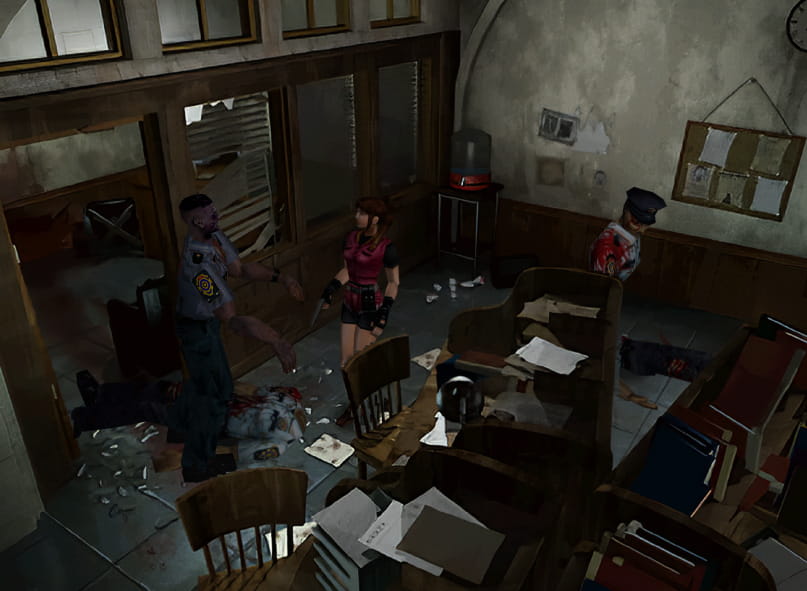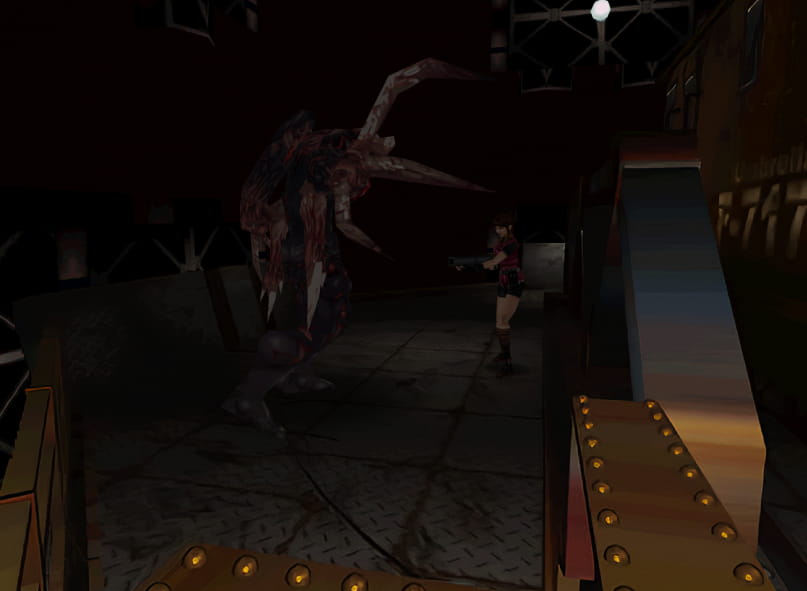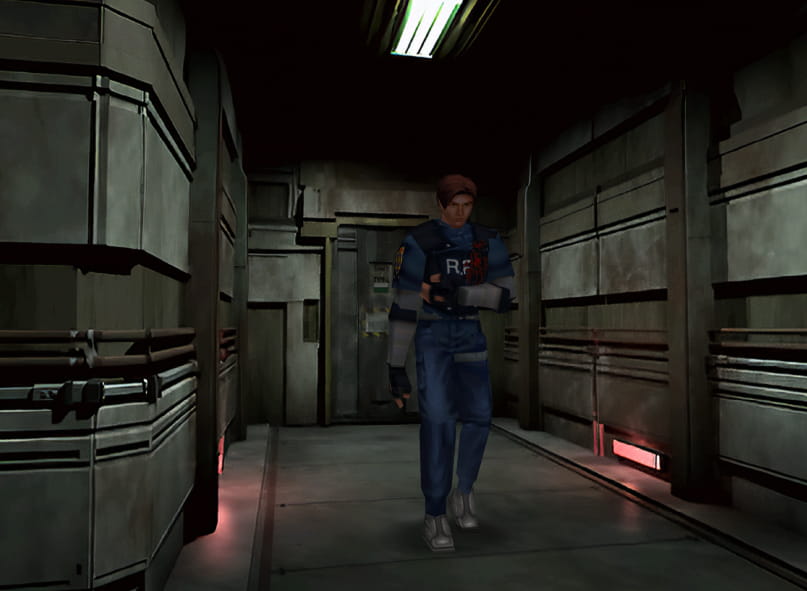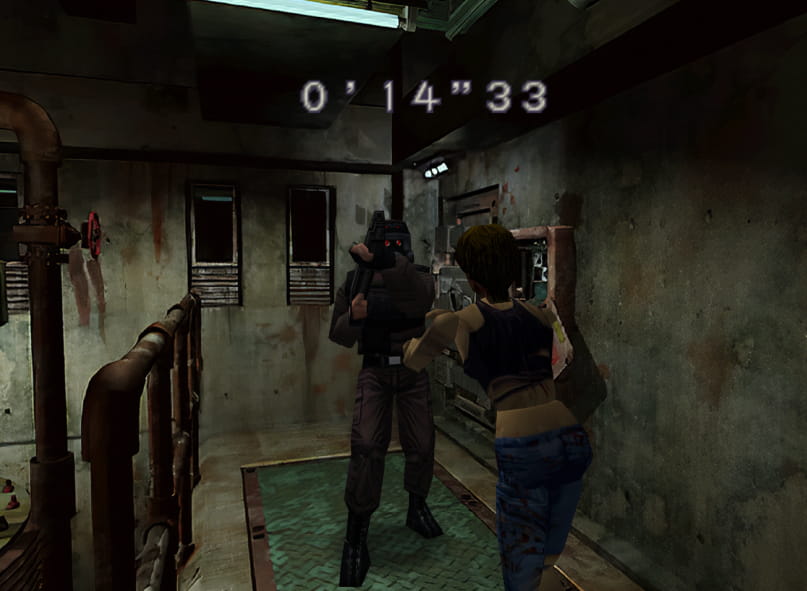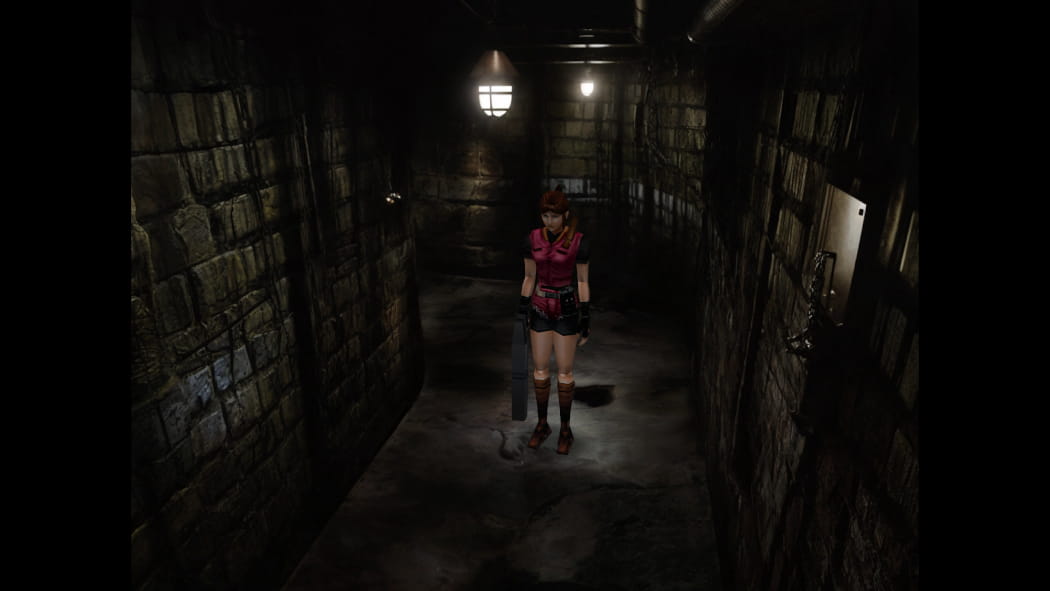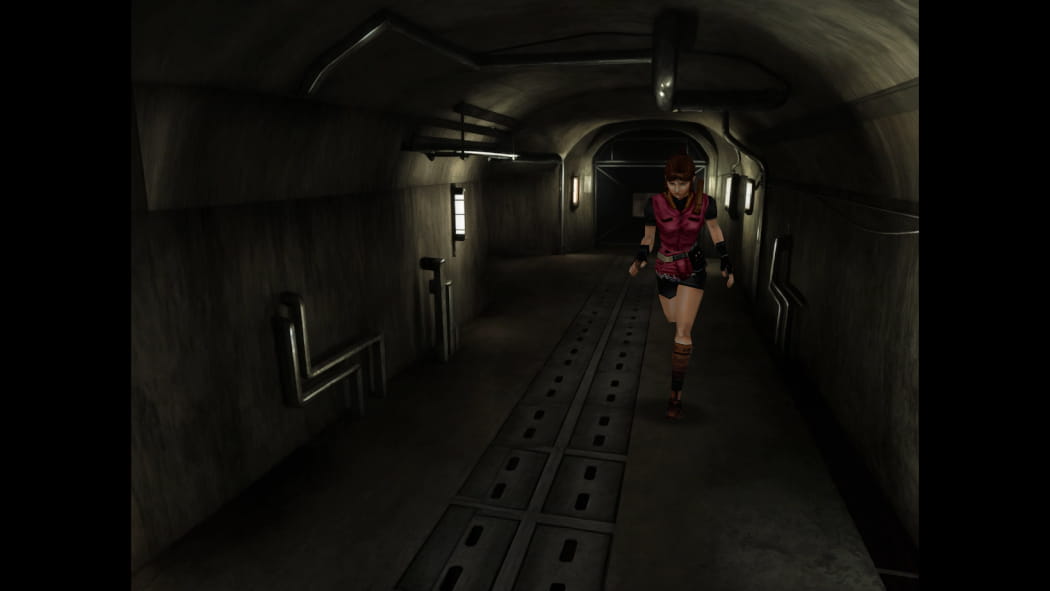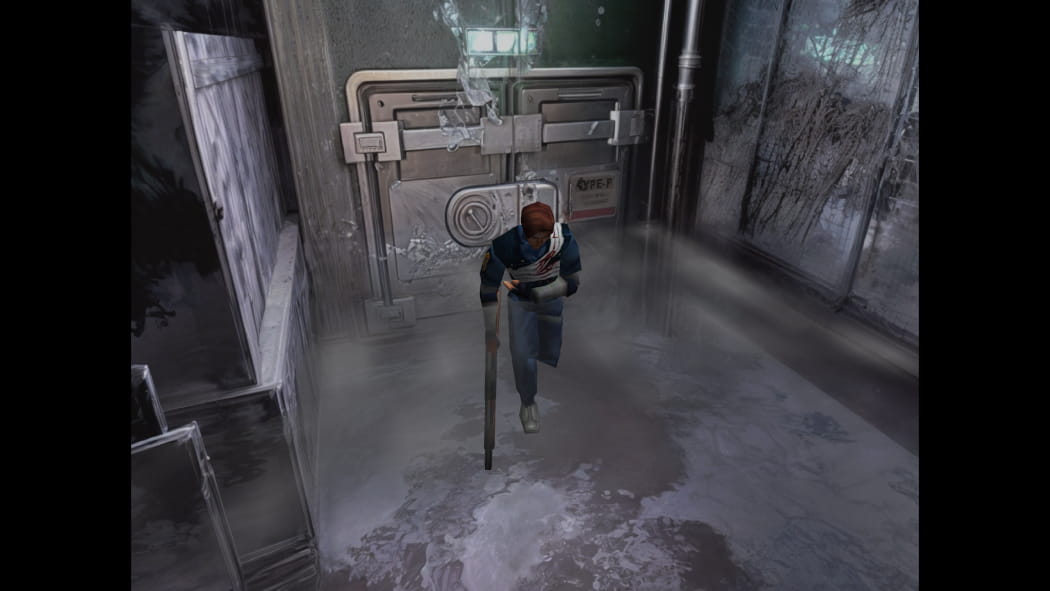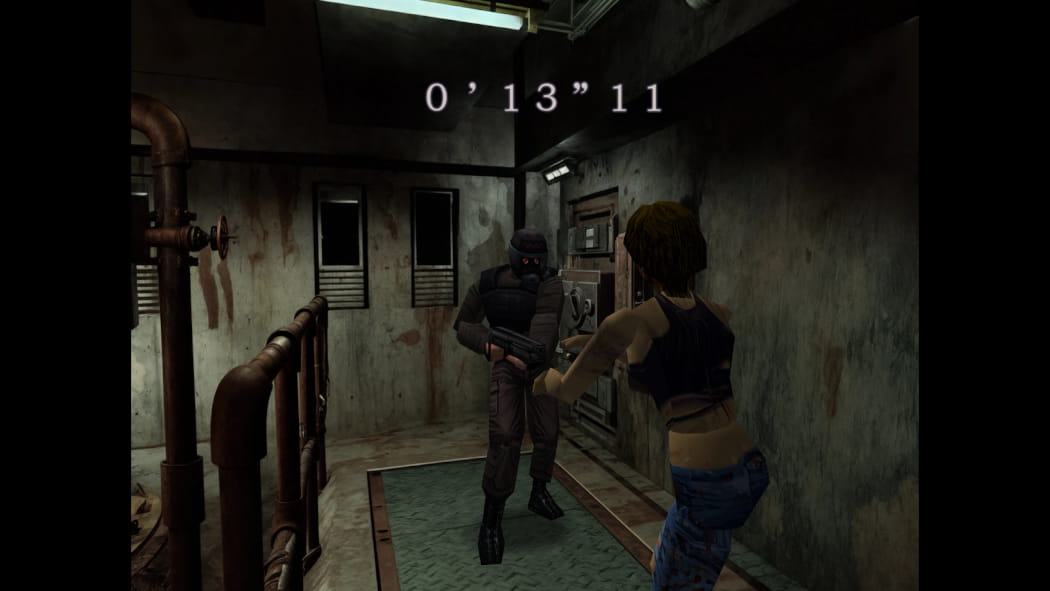(Bild anklicken für mehr)
(click the image to see more)
Downloads
Autor:Author: GhostlyDark
Letztes Update:Last Updated: 2025-03-26
Release: v2.0.0
Fortschritt:Progress: 100%
GLideN64 Cache
GLideN64 Source
Source: GitHub
Instructions
Emulators (GLideN64)
- EMG (mupen64plus)
- RMG (mupen64plus)
- Project64
- Rosalie's Online Installer (Project64)
Project64
- Die HTS-Datei wandert in: Project64/Plugin/GFX/cache
- Wählt im Emulator GLideN64 als Video Plugin unter Options/Settings aus
- Aktiviert Use texture pack
- Use file storage instead of memory cache unter Use texture pack
- Ändert Background rendering mode auf one piece
- Setzt Fix black lines between 2D elements auf For adjacent 2D elements
- Setzt Memory size auf 4 MB
- HTS file goes to: Project64/Plugin/GFX/cache
- Open Options/Settings in the emulator and select GLideN64 as video plugin
- Enable Use texture pack
- Use file storage instead of memory cache under Use texture pack
- Change Background rendering mode to one piece
- Set Fix black lines between 2D elements to For adjacent 2D elements
- Set Memory size to 4 MB
mupen64plus
- HTS-Datei kommt in:
- Windows: %appdata%/mupen64plus/cache
- Linux: ~/.cache/mupen64plus/cache
- macOS: ~/Library/Application Support/Mupen64plus/cache
- Aktiviert txHiresEnable
- Schaltet txHiresTextureFileStorage an
- Ändert backgroundsMode auf 0
- Setzt CorrectTexrectCoords auf 1 (Auto)
- Deaktiviert Extra Memory
- HTS file goes to:
- Windows: %appdata%/mupen64plus/cache
- Linux: ~/.cache/mupen64plus/cache
- macOS: ~/Library/Application Support/Mupen64plus/cache
- Activate txHiresEnable
- Turn on txHiresTextureFileStorage
- Change backgroundsMode to 0
- Set CorrectTexrectCoords to 1 (Auto)
- Disable Extra Memory
mupen64plus-nx
- Ladet RetroArch herunter
- Die HTS-Datei wandert in: RetroArch/system/Mupen64plus/cache
- Stellt Use High-Res textures auf On
- Ändert Use High-Res Full Alpha Channel auf On
- Setzt Use enhanced Hi-Res Storage auf On
- Stellt Continuous texrect coords auf Auto
- Deaktiviert das Expansion Pak
- Download RetroArch
- HTS file goes to: RetroArch/system/Mupen64plus/cache
- Set Use High-Res textures to On
- Set Use High-Res Full Alpha Channel to On
- Set Use enhanced Hi-Res Storage to On
- Set Continuous texrect coords to Auto
- Disable Expansion Pak
Features
GLideN64 Releases
- HD: Hintergründe wurden auf 50% der vollen Größe herunterskaliert
- HD: Backgrounds have been downscaled to 50% of their full resolution
N64 ROM Headers
Die chinesischen iQue ROMs besitzen keinen N64 ROM Header und beinhalten daher auch keine interne ROM-Bezeichnung. Diese wird allerdings von GLideN64 zum Dumpen und Laden von Texturen vorausgesetzt. Die verfügbaren Patches decken alle iQue ROMs ab und fügen der ROM den Japanischen oder, sofern verfügbar, den US-amerikanischen ROM Header hinzu. Einige Majora's Mask ROMs und die Shindou Edition von Super Mario 64 haben einen alternativen ROM-Namen im Header. Auch hierfür gibt es Patches um den ROM-Namen anzugleichen.
Chinese iQue ROMs do not contain a traditional N64 ROM header and are thus missing the internal ROM name which is required by GLideN64 to dump and load textures. Patches for all iQue ROMs are included that patch in either a Japanese or preferably an US ROM header. Some Majora's Mask ROMs and the Shindou Edition of Super Mario 64 contain a different ROM name. There are also patches to fix that.
Sources
RE2 Reloaded basiert aufis based on
- Resident Evil 2 Seamless HD Project (by MoArtis, Kayael, Doze_D, FrankWesker)
- Resident Evil 3 Seamless HD Project (by MoArtis, Kayael, Doze_D, FrankWesker)
- RE-Enhance - RE2 (by SonicB00m)
Changelog
v2.0.0 (2025-03-26)
- Reworked backgrounds
- Reworked UI
- Special mask textures for various rooms
v1.1.1 (2022-03-21)
- Added missing background screens for Licker room
- Added missing Combine texture wildcard
- Improved costume backgrounds
v1.1.0 (2021-02-02)
- Added wildcarded texture for Combine text (requires updated GLideN64 build)
- Added wildcarded menu textures
- Added French menu and inventory textures
- Added Japanese boot screen backgrounds, logos and inventory textures
v1.0.0 (2021-01-21)
Initial release.